Phishing Scams Are On the Rise – Use These Tips to Keep Your Business Safe
Most IT companies aren’t talking to their clients enough about how to avoid phishing scams.
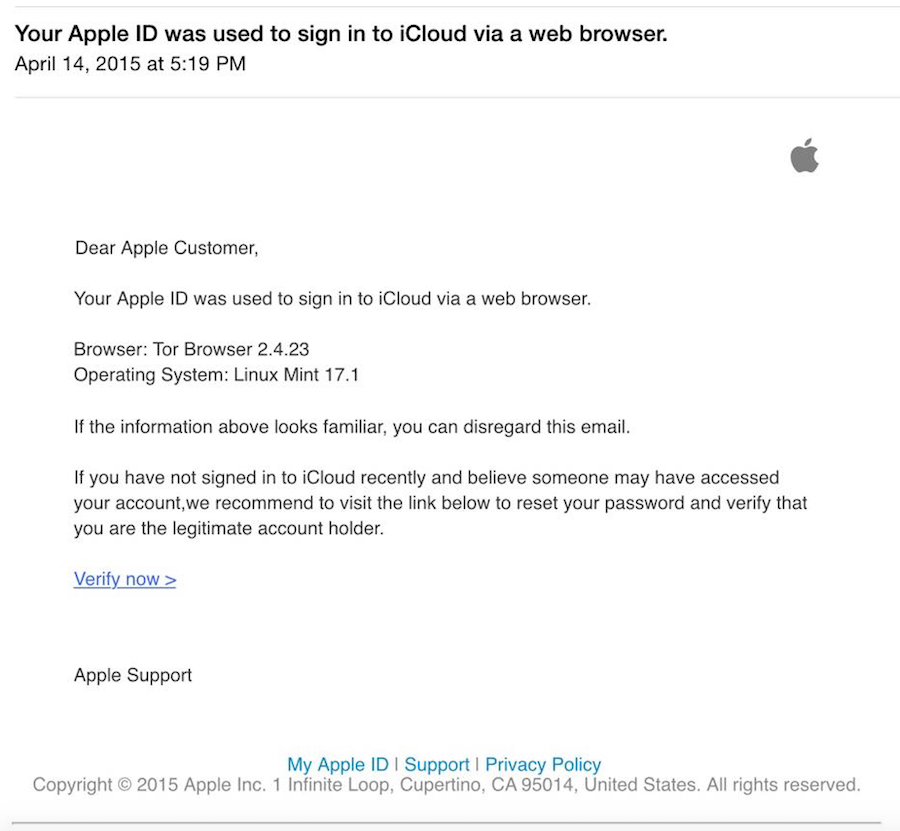
Yes, malware and other online attacks are dangerous, but unlike most of those, phishing scams are hard to detect and directly target you and your employees smartly disguised as an offer or urgent email.
Once a cybercriminal has obtained your personal info, it can be used for all types of identity theft, putting your reputation and good credit at risk. We know how scary it can be facing all of these technology challenges, so we’ve got a list of ways to help you avoid falling victim to phishing scams when you’re working online.
- Avoid spam at all costs and ensure your employees know to do the same. Look out for emails that ask for personal or financial information, come from unrecognized senders or aren’t personalized. Any emails that use alarming headlines to get you to act quickly by giving information or following a prompt are also suspicious.
- Be extremely guarded with your personal information. Whenever possible only send it through phone conversations or secure websites. With online transactions, look for signs that the website is secure such as a lock icon seen on the browser’s status bar or “https:” URL rather than “http:” – the S stands for sure.
- Always be suspicious of links. It’s not paranoid, it’s cautious. Phishing scams often use faulty links to fool victims. Don’t click on links, download files or open attachments in emails from senders you’re not familiar with. Even when you do know the sender, it’s safest to only open attachments you’re expecting.
- Keep personal and financial info out of emails. Even if you know your own account is secure, you never know who might be receiving what you send.
- Question everything. Phishing web sites often copy the entire appearance of a legitimate web site, making them appear authentic. To be safe it’s best that you call the enterprise first to see if they really sent that email. Businesses should never request personal information to be sent through email.
For more tips and tricks to help avoid security disasters or to get setup with an IT team that knows how to keep you safe, contact NYNJA at info@nynja.com or by phone at NY (845) 664-4357, NJ (201) 785-7800.










